. return to Discussion Headings
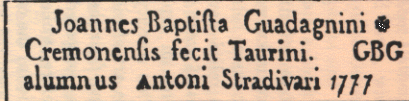
TRANSCRIPTION
methods, principles and details
METHODS EMPLOYED
Four different methods of transcribing from the printed score to a MIDI file were attempted. All of them used 'Cakewalk'.
1. The method used for the earliest transcriptions (Cèsar Frank Sonata for Violin & Piano) was entirely manual. Each note was laboriously entered by hand onto the appropriate rung of 'Cakewalk's' stave display, using the mouse for positioning. This was excessively time consuming (over an hour per printed page) as well as being a considerable strain on the eyesight. It was soon abandoned in favour of...
2. Pages of the score were scanned one-by-one and the resulting gif files processed by 'Midiscan' (see link-4). This software uses optical character recognition techniques to transform scanned pages into MIDI files. If the music is simple - e.g. regular 4-part hymn tunes, it works fine, and can be very labour-saving. Unfortunately Midiscan's performance deteriorates if the score is poorly scanned, and as the horizontal and vertical note densities increase. Under these circumstances it makes errors so severe that entire sections of the page have to be laboriously hand-corrected. And of course it fails to recognise trills and other ornaments. In the worst cases the machine actually crashed, so that as a precautionary measure I used to save each line of the score before proceeding to correct the next. Taking everything into account, including the need to generate clean scans of each page, I found that this method was no faster than the previous. However it was used for most of the .kpp files.
3. Here a keyboard equipped with MIDI output was linked to the PC. Each quartet part was played on the keyboard with 'Cakewalk' in the 'record mode'. This was none too easy where the viola and cello parts employ keyboard-unfriendly alto and tenor clefs! Although the method works, unless one can play precisely on time all one's timing errors and micro hesitations are reflected in the resulting messy MIDI file. To some extent these can be cleaned up using 'Cakewalk's' 'Quantise' facility; but then one looses details, and triplets tend to go awry. After several experiments this method was abandoned.
4. This is a variation on the previous method. It uses 'Cakewalk's' 'Step Record' facility instead of plain 'Record'. One hand controls note duration and step length with mouse/computer keyboard, the other selects the correct note on the music keyboard. The result is an hilarious schizochiria. However it works well, is the fastest of all four methods, and was employed for all the .squ files. Transcription times per printed page varied from 15 minutes (for the simplest Haydn scores) to 40 minutes (for the 'densest' Beethoven scores).
PRINCIPLES and DETAILS
The intention is faithfully to replicate all notes appearing or implied in the printed score. Explicit notes are fairly obvious. Implied notes include:-
grace notes, usually rendered before the main beat
ornaments
trills, usually rendered as '32nd notes, and ending in a 'turn'.
octave shifts
repeated passages
'da cappo' indications in minuets/scherzi & trios
staccato, rendered by halving the face value of the note
Correct notes are of course only a part of the story. How those correct notes are articulated, the 'hidden agenda' as it were, in the score, is just as important part, and one almost impossible to render in the MIDI language.
The violin family, under the bow and fingers of a skilled performer, is capable of creating a bewildering menagerie of sounds, readily exploited by adventurous composers. These 'special effects' are normally referred to by their Italian names:
legato, staccato, spiccato, saltato, martellé, pizzicato, ponticello, col ligno, détaché, glissando, portamento, tremolo............
not forgetting the use of harmonics and open strings!
I must confess that none of these effects is satisfactorily rendered in our files. Even the sound most characteristically associated with the violin, I refer to legato, presents considerable difficulties. Normally the start of each new MIDI note begins with an 'attack' phase. This is fine for percussive instruments, and even for fiddles playing detached notes. But it can't cope with the smoothness of legato passages. Nor can fast trills be satisfactorily rendered.
Several stratagems have been employed to address this problem:-
In 'Super Conductor' the end of each note in a legato passage is allowed slightly to overlap with the next, with lower amplitudes in the overlap.
Some sound modules (e.g. Roland's Sound Canvas) include a special fiddle variation without attack phase, automatically invoked when two notes overlap.
My own solution (in 'The Electronic Violet') is to achieve the notes in a legato passage, not by issuing new note commands, but rather by 'transposing' the pitch of the initial note successively.
Pizzicato presents an happier situation. Ideally one would wish for a different patch for plucked for violin, viola, 'cello. However normal sound font banks lump these together in a 'pizzicato strings' patch.
Where a MIDI file includes pizzicato effects I have added an extra 'pizzicato strings' channel, carrying the pizzicato notes of all instruments. To ensure score legibility, these notes also remain in their original (violin/viola/'cello) channels, but with note velocity reduced from the standard 100 to an inaudible 1.
ERRORS and DOUBTFUL READINGS
In this collection some 3 million separate notes have been transcribed from printed score to MIDI. Even at a conservative error rate of 0.01%, statistics predict an alarming count of some 300 errors! Though I have tried to weed them all out, some will remain, lurking malignly in the depths of inner parts. May I appeal to any reader detecting one of these to inform me. I shall respond by immediate correction and generous acknowledgment.
Doubtful reading present an ethical dilemma. We must remember that composers jealously and assiduously check the accuracy of printed versions of their manuscripts. I have therefore given composers the benefit of any doubt, even when I was morally certain that a note was wrong.
Staccato passages present another source of uncertainty. Some printers indicate only the first few notes of passages intended to be played staccato throughout. And I fear that some composers may have come to tolerate this laziness. In order to discourage this bad habit, only those notes so indicated are given staccato treatment in these files, unless the word legato or a slur follows the passage in question.